Editing and Deleting Items
Items can only be edited or deleted from encounters that are open.
- Edit an Entry
Tap on an entry to select, and make the required changes. - Delete an Entry
1. Swipe to the left and long press, the Edit/Delete option displays:
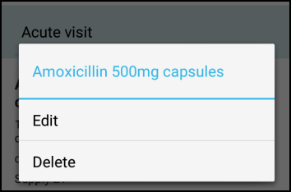
2. Select Delete, a warning message displays.
3. Choose Yes to confirm deletion.
- Delete the Encounter
1. Select Options from the top right corner of the screen.
from the top right corner of the screen.
2. Choose Delete: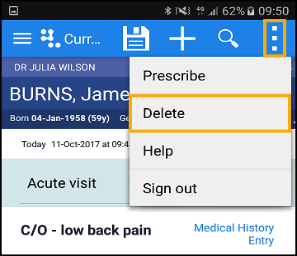
3. You are prompted that deleting the encounter will also delete everything that has been added to it.
4. Select Yes to proceed. The encounter is now removed from Vision Anywhere.